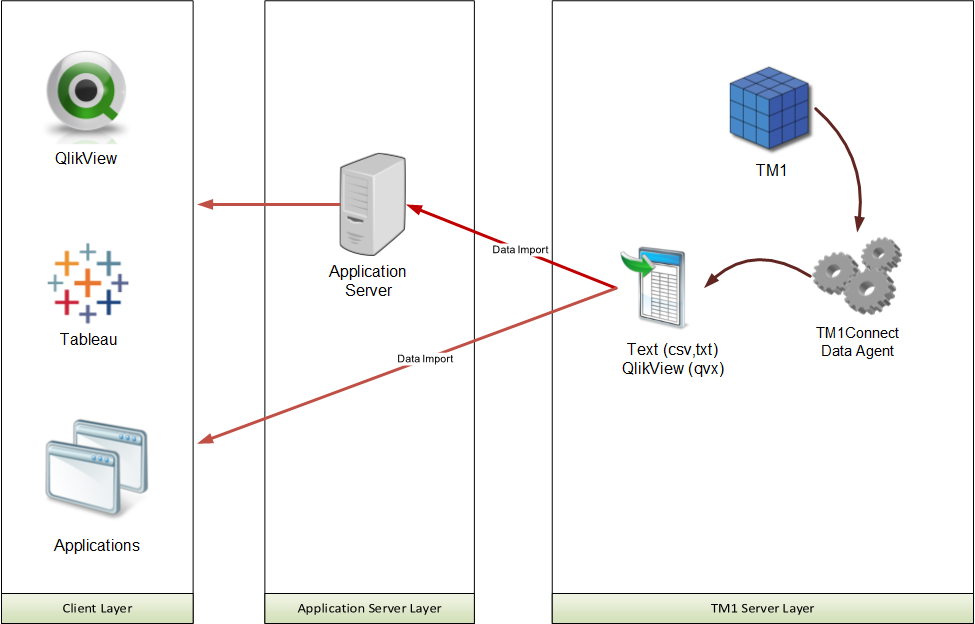TM1Connect operates in two distinct modes depending on how the client application is deployed and how users will access the data. These two modes are Batch Mode and On-Demand Mode using the TM1Connect ODBC driver or the TM1Connect plug-in for QlikView (see Understanding TM1Connect for an overview of these two modes).
The following chart will assist in determining which is the appropriate mode to be used for your environment:
Usage |
Batch (Export to File) |
On-demand (Direct Connect) |
Real-Time updates from TM1 are required |
No |
Yes |
Large amounts of data are needed from TM1 |
Yes |
No |
Security must be defined in TM1 |
No |
Yes |
Users may create their own data connections |
No |
Yes |
QlikView Desktop Client will be used (for QlikView plugin users only) |
No |
Yes |
The diagram below illustrates the basic architecture for TM1Connect and how it integrates information between TM1 and QlikView in these two modes of operation:
On Demand Mode
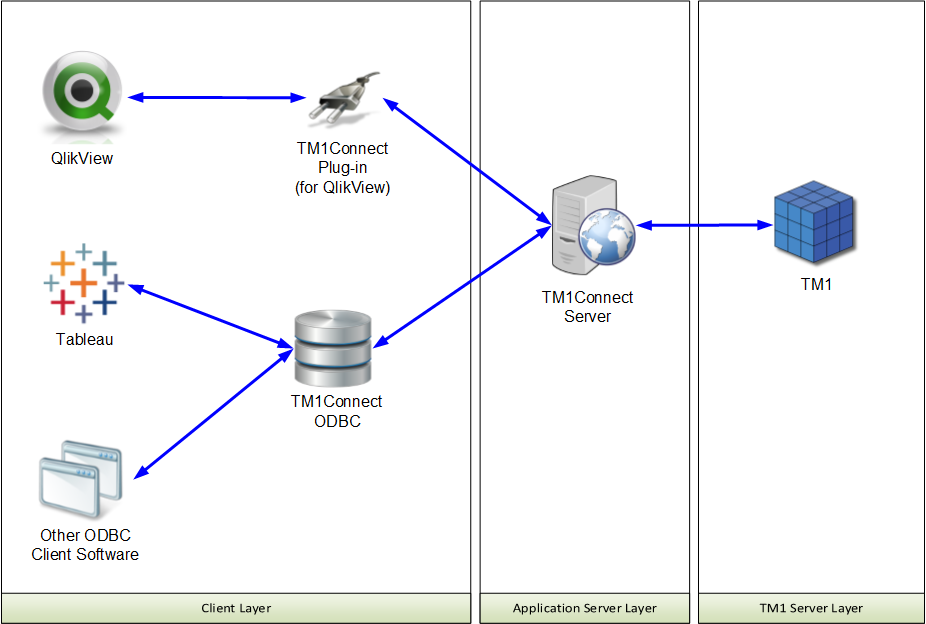
Batch Mode