TM1Connect understands cubes, dimensions, hierarchies, and attributes to quickly and easily transfer both data and metadata into a record-style format that many applications natively support. A TM1Connect administrator first defines the which cube views are to be made available as well as the format that the data will be returned, such as row and column, data types, etc.
Once this view is defined, it can then be exported to one of several file formats on a scheduled basis (Batch Mode) or be made available as a data source (On-Demand Mode) for end-users or other applications to consume.
# On-Demand Mode
On-Demand mode allows direct access to the information in TM1 using an ODBC compliant application, QlikView Plug-in, or web services request without requiring intermediate files to be created and loaded. When a user requests information using one of these methods, TM1Connect performs a TM1 query to pull the requisite data and then converts the information into the format designed by the TM1Connect administrator.
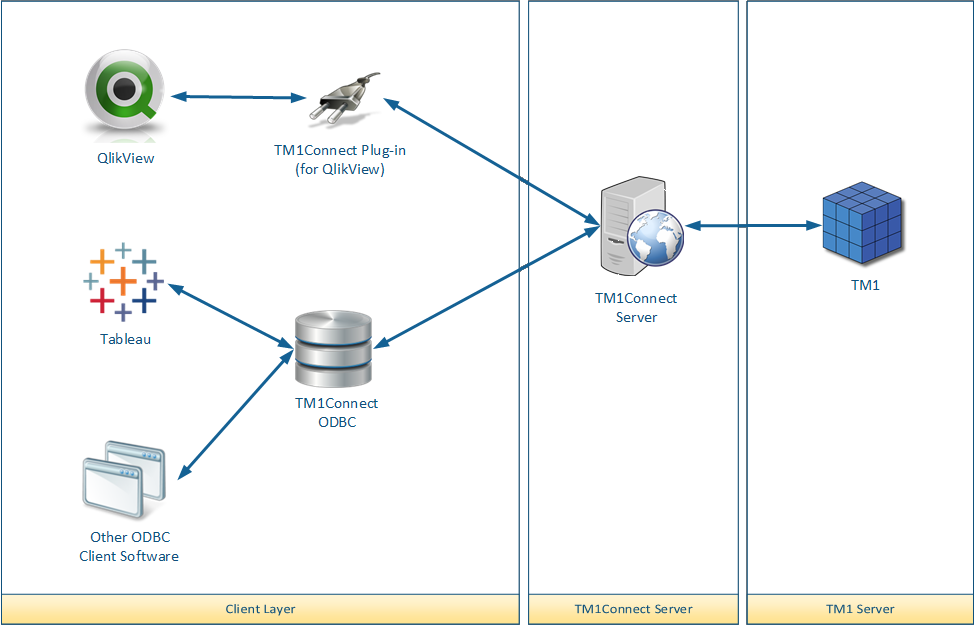
On-Demand mode uses a normal TM1 view request in order to return the results to the end application. This means that it is subject to the constraints for view limits set by the ViewMaxMemory value in the TM1S.CFG file. If this value is set too low, TM1 will abort the query request with an Out of Memory Error and no data will be returned. It is important to pay close attention to this configuration setting in TM1 if large amounts of data are desired using the On-Demand mode.
# Batch Mode
Batch Mode, on the other hand, exports the data in the same format as specified by the TM1Connect administrator, but does so on a scheduled basis into one of the following formats:
- QVX - QlikView native format
- CSV - Comma separated values
- TXT - Tab separated values
TM1Connect Data Agent is a windows service application that performs the exports according to the schedule defined by the TM1Connect Administrator. When an scheduled export is due, the TM1Connect Data Agent dynamically creates a Turbo Integrator process on the TM1 server and exports the view information in a streamlined, data only, format (no dimensional information is contained in this file). Once the export is complete, this file is returned to TM1Connect server where it will process the file and structure it according to the desired layout and saved to the file location specified during the installation process.
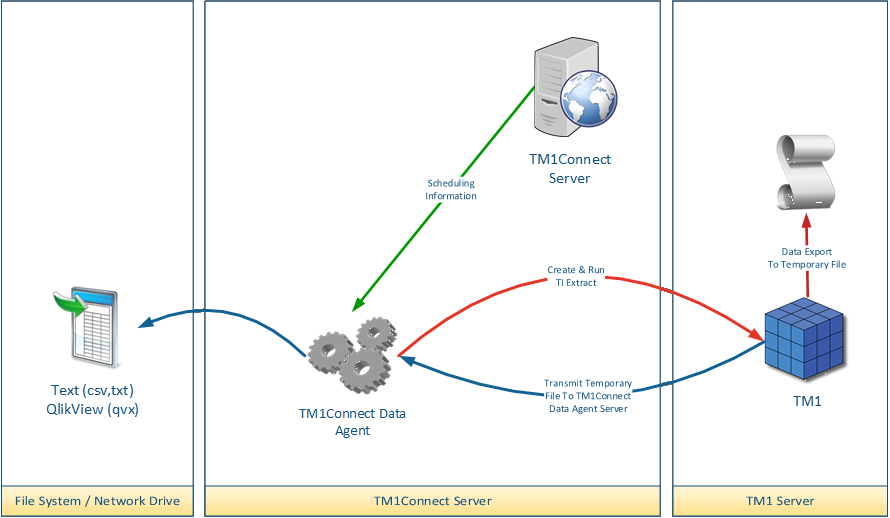
Since Batch mode uses a TI script to export the data from TM1, it is not subject to the limitations of the ViewMaxMemory setting as is with the On-Demand mode. However, Batch mode produces a file and therefore cannot leverage the security defined in TM1. Security will need to be applied by the end-user application.