Tableau treats TM1Connect like a relational database, and as such, relational databases aren't often updated with a frequency that is typical in TM1 (especially during a planning cycle close period). Because of the way typical relational databases operate, Tableau attempts to cache the data returned from the queries to maintain high performance on your dashboards and visualizations. Tableau also knows contextually when a query changes and a data refresh is required. But with TM1, data can be updated frequently, so here are some tips for forcing Tableau to re-load the data on-demand.
# Tableau Desktop - F5
If you want to force a data refresh in Tableau Desktop, simply press the F5 key or select Refresh from the appropriate datasource context menu. This will tell Tableau to pull the data again (on the current page) even if the query is the same.
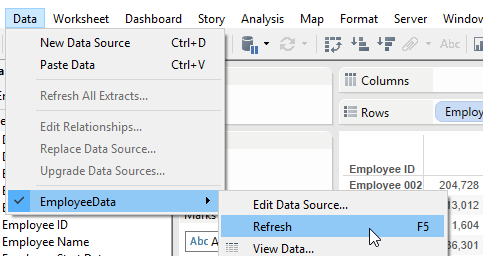
# Tableau Server (via Browser) - Refresh button
When you are using Tableau Server via your favorite web browser, use the refresh button on the toolbar to force Tableau to re-load the data from TM1.