This error generally occurs when the TM1Connect.config file cannot be accessed or is corrupt. This file, which is typically located in C:\TM1Connect\Web\ESWebData, supplies the TM1Connect server all of the information it needs to start as well as where to write the log files. Without access to this directory and/or the configuration file, the service cannot be loaded nor does it have the ability to write a message to the error log. There are several common causes to check for:
# No Access to TM1Connect data folder on Windows 7
# Cause
The most typical cause on Windows 7 machine is a security configuration issue. The default security model for Windows 7 is highly restrictive and does not provide authorization for the TM1Connect server to access the files in this folder. If you received this error, it is likely that TM1Connect does not have access to this directory.
# Resolution
To enable the TM1Connect server to write to this folder, right-click on the ESWebData folder located in C:\TM1Connect\Web\ and choose Properties.
Confirm that IUSR and IIS_USRS have full rights to this folder as shown here:

# No Access to TM1Connect data folder on Windows 2008
# Cause
The most typical cause on Windows 2008 machine is a security configuration issue. The default security model for Windows 2008 is highly restrictive and does not provide authorization for the TM1Connect server to access the files in this folder. If you received this error, it is likely that TM1Connect does not have access to this directory.
# Resolution
To enable the TM1Connect server to write to this folder, right-click on the ESWebData folder located in C:\TM1Connect\Web\ and choose Properties.
Confirm that IUSR and the application pool identity (i.e. TM1Connect) have full rights to this folder as shown here:
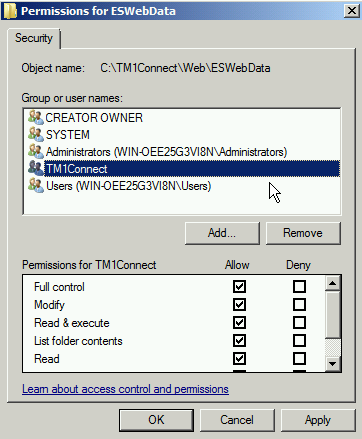
::: tip If you do not see TM1Connect, it can be added by using the username IIS AppPool\TM1Connect when adding the user. It will not show up in the list of users and must be typed in manually. :::
# Corrupt TM1Connect.config file
In some cases, the TM1Connect.config has proper access rights, but the file itself is not readable. This can typically happen if the file has been manually edited and no longer conforms to a valid JSON file. There are two common scenarios where the file is considered corrupt:
Single back-slash is used in file paths instead of escaped back-slash Check the LogFile and TraceFile properties of the Logging section as well as the CertFile property of the Default Connection and ensure that all back-slashes are specified twice. The following entry is INVALID
"Logging": {
"Enabled": true,
"LogFile": "C:\TM1Connect\Web\ESWebData\Logs\TM1ConnectLog.xml",
...
The same entry is properly specified as
"Logging": {
"Enabled": true,
"LogFile": "C:\\TM1Connect\\Web\\ESWebData\\Logs\\TM1ConnectLog.xml",
...
Quotes not used properly on both sides of a JSON object property Quotes must appear on both sides of the property. It is common that people familiar with using JavaScript often omit quotes on the property name (left side of the colon). The following entry is INVALID in that the first and second line are not properly quoted:
AdminHost: "vmtm1dev",
"TM1Server": BigGrocery,
The proper use of quotes are shown in the following:
"AdminHost": "vmtm1dev",
"TM1Server": "BigGrocery",
One of the best ways to ensure the file is properly structured is to use an online JSON validator. These utilities will point out hard to find errors in JSON files. There are many online validators to choose from, a few are listed below: