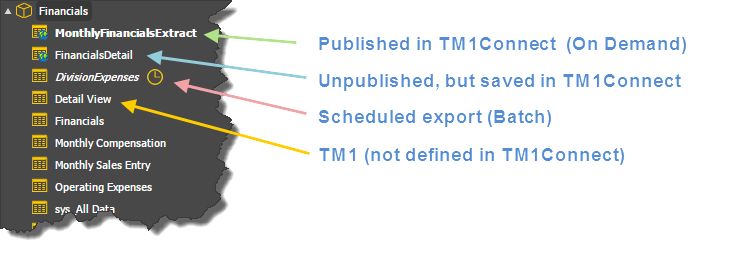TM1Connect Manager provides administration functions for creating the data sources for QlikView, Tableau or ODBC clients; whether using batch or on-demand mode. The TM1Connect Manager allows you to define how TM1 Cube views are to be structured and what data is to be returned. These View Definitions contain all of the information necessary to transform the TM1 objects into a format these applications can more readily recognize. In addition to the data structure, View Definitions enable you to define how the view can be accessed at run-time, such as which elements of a particular dimension are used when the data is requested.
Aditionally, TM1Connect alows you to define centrally maintained MDX libraries for use in the views that are defined. These MDX libraries will provide a centralize repository for complex or specific MDX that can be leveraged by multiple views. Setting up a view to be used by users is called Publishing a View.
The default URL to access the TM1Connect Manager is http://<ServerName>/<Virtual Directory>/TM1Connect.
Publishing TM1 Objects
Publishing—or exposing—existing TM1 objects as web services or file exports allows you to manage what is available for use by your applications directly in TM1. However, a few considerations must be understood when creating applications that use these published TM1 objects:
❑ When publishing TM1 views, a copy of the definition of the view is created and saved in TM1Connect at the time the view is published. If the view is changed in any way in TM1, including the deletion of the view, it will not affect your applications that rely on the information. If you need to refresh the structure of the published view, you will need to unpublish and re-publish it using the Manager.
❑ When publishing views that reference TM1 Subsets, the published version now relies on the existence of the TM1 subset. If the subset in TM1 is deleted, the views will no longer function. It is strongly recommended that all subsets be defined as either a specific list of members, a library MDX, or a custom MDX in TM1Connect. If you must use a TM1 Subset, consider naming the subset with a prefix or suffix that clearly identifies it as one that should not be deleted, such as (sys_MonthList or app_MonthList etc).
Identifying Published Objects
When an object is published in TM1Connect Manager it will be displayed with its name in bold letters. If an object is defined in TM1Connect that does not have a corresponding object in TM1, it will be displayed with a small "world" icon in the lower left corner to quickly identify which object definitions have been saved in TM1Connect. The table below illustrates the differences.