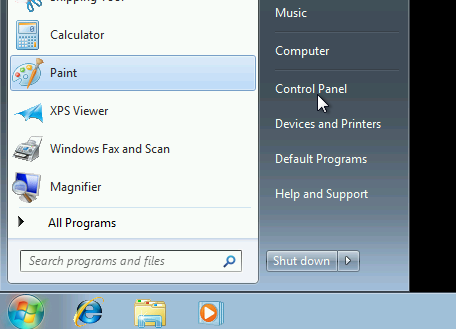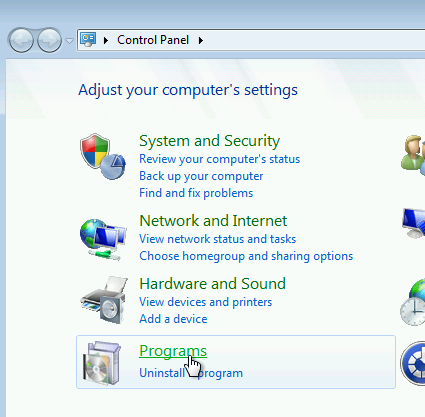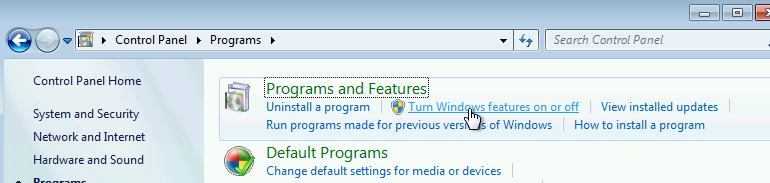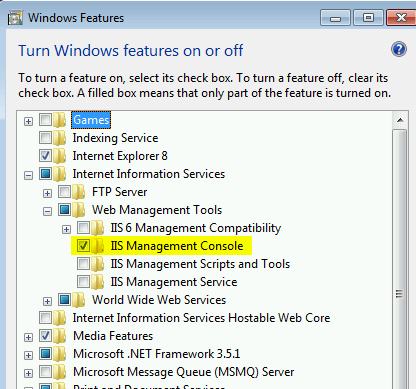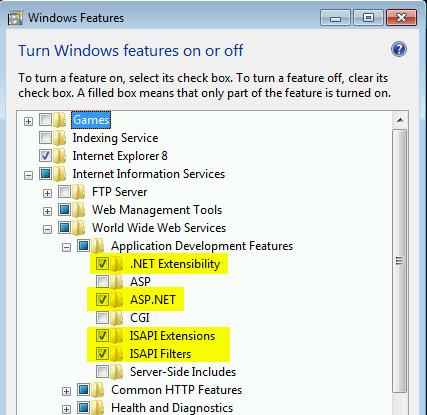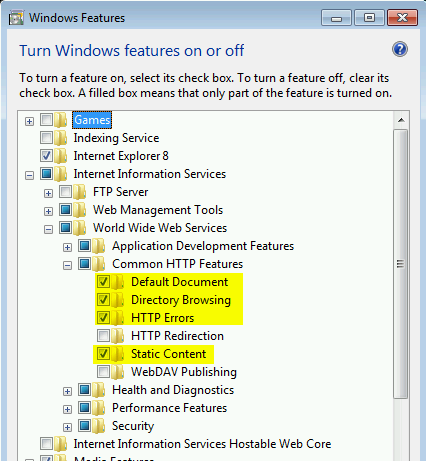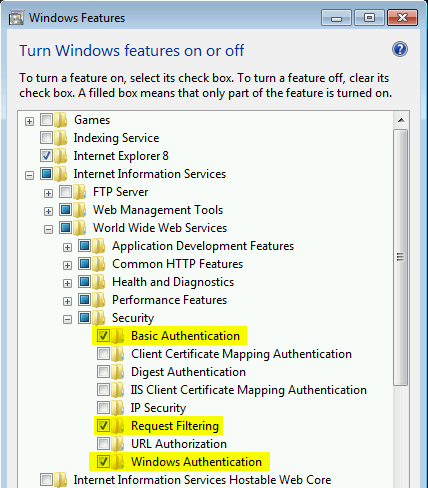In order to use TM1Connect on Windows 7 Operating System, Internet Information Services and Microsoft .Net 4.5 must be installed and properly configured in the following order:
From the Start Menu, select Control Panel.
Next select Programs from the Control Panel
Choose Turn Windows features on or off from the Programs screen
Confirm the Internet Information Services has been checked or partially checked and that IIS Management Console within Web Management Tools has been enabled.
Confirm Application Development Features are installed as follows:
For Common HTTP Features the following items should be enabled
Security settings to enable are as follows:
|
Microsoft .Net v4.5 is not installed by default on a Windows 7, but is required for TM1Connect. Microsoft .Net v4.5 can be downloaded and installed from directly from the Microsoft web site at:
https://www.microsoft.com/en-us/download/details.aspx?id=30653
Follow the instructions and prompts for the installation.
|