General Questions
 | What is TM1Connect SmartCache?Learn about the different types of caching Session: caching, Dimension caching and Global caching along with when and how to use them. |
 | How do Batch and On-Demand modes operate?This topic explains how the On-Demand and Batch modes operate for a better understanding of configuration and performance considerations. |
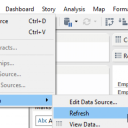 | Refreshing Tableau After Updates in TM1Tableau strives to be fast, but sometimes fast gets in the way of the real-time nature of TM1. Here are some tips for getting real-time data in Tableau to update on demand. |
Troubleshooting
 | IIS Error 503 - Service UnavailableAfter installing TM1Connect, if you get a IIS Error 503 - The Service is Unavailable message on Windows 7 or Windows 2008 you may need to enable permissions to the TM1Connect data folder. |
Best Practices
 | Avoid the "All-Encompasing" view (aka Cube Dump)It may seem like a logical thing to do, but creating a view which has every dimension on the rows and all attributes into one single all-encompassing view is not only data intensive, it also does not leverage the business logic in TM1. |
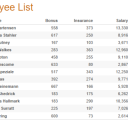 | Dynamic queries using a dropdown menu in TableauTM1Connect allows you to incorporate TM1 data directly into your Tableau dashboards. By using dropdown menus, radio buttons (or other selectors), you can make your dashboards dynamic, contextually aware, and leverage all the business logic already in TM1. |
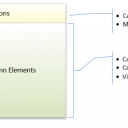 | Title Dimensions and the SQL WHERE ClauseWhen dimensions are placed in the titles (filter) area of a TM1Connect view, they are still accessible from an SQL WHERE clause even though they don't show up in the rows or columns. This is the key to "define-once, use-multiple" views in TM1Connect. |