It is important to understand that publishing a view in TM1Connect (using the Publish View to Web Service setting) creates a web service method for use as a data source in the QlikView plug-in or the ODBC driver which allows direct communication with TM1. When requesting information from a published view, all of the properties which it was configured will be loaded in and handled according to the settings.
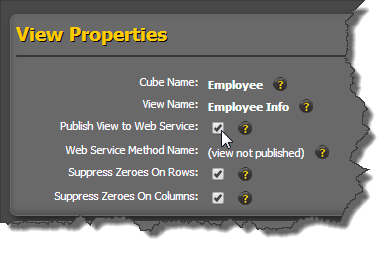
When you uncheck the Publish View to Web Service option it will remove the view from the web service and it will no longer be available to applications.
|
IMPORTANT: Web services have restrictions on naming conventions. If the view in TM1 uses characters such as space, $, %, &, < or > etc., in the name of the view, these characters will be removed from the method name. The Web Service Method Name property displays the actual name that the view was saved with. This also holds true for column names. |
