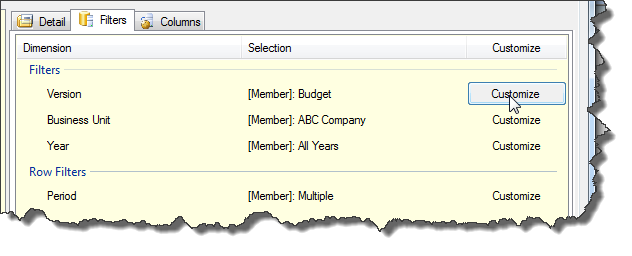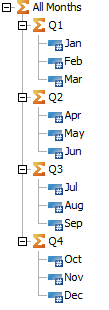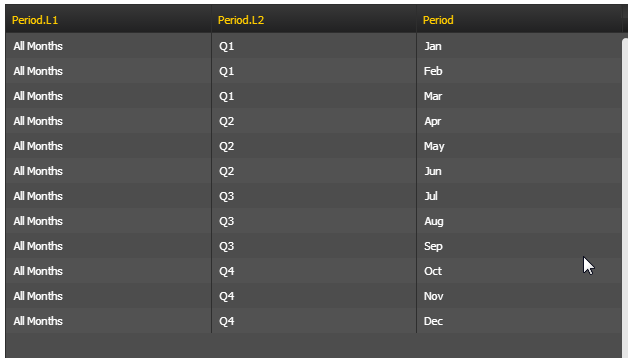For most cases, the basic and default settings of subsets is sufficient for most applications. There are times, however, when additional capability or information is required, such as flattening hierarchies, or restricting which dimensions allow the member lists to be modified at run time. These options you will find in the Advanced Properties page of the subsets.
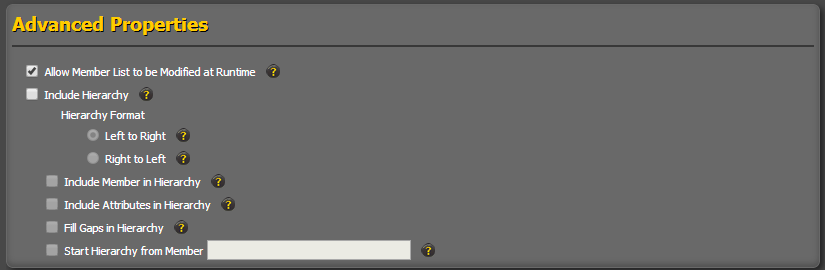
The available advanced subset properties are:
![]() Allow Member List to be Modified at Runtime
Allow Member List to be Modified at Runtime
This option enables (or disables) the ability for the user/application to control the list of dimension members to use when rendering the subset. In the TM1Connect plug-in, the user has the ability to change the member selection for the information to be returned by using the Customize button in the Filters tab.
By disabling this option, any user customizations will be ignored. |
Include Hierarchy option group adds columns to the results which effectively Flatten the hierarchy so that QlikView can now provide native capabilities like filtering, sorting and grouping on the data returned from TM1. Flattening can be performed on both level based dimensions and ragged (or non-uniform) dimensions.
There are a number of options that can be applied when including (flattening) a hierarchy. For a detailed explanation of these options and how they apply to level-based and ragged hierarchies, see topic Flattening Hierarchies. |