The Subset member selection method allows you to tie the members that are to be used in a view with a subset defined in TM1. If the subset changes in TM1, it will be reflected in the view the next time the information is requested. When you select the Subset option, you will be presented with a drop down list of all the subsets defined in TM1. Select the appropriate subset to associate the view with.
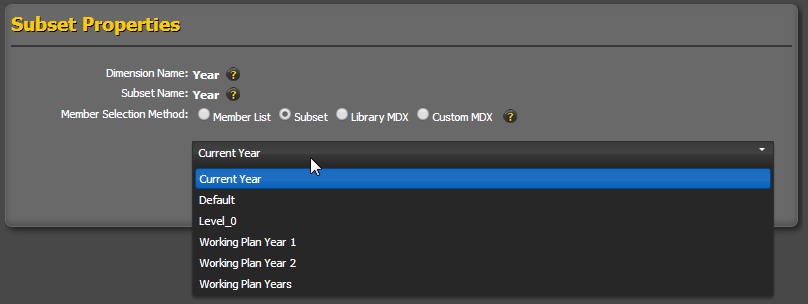
|
BEST PRACTICE: As a general rule, Subset selection method should be not be used in production applications. If someone changes the subset inadvertently, the application(s), depending on those subsets, may fail. Use the Subset selection method only when there is a specific business need to maintain the list of members in TM1. |
